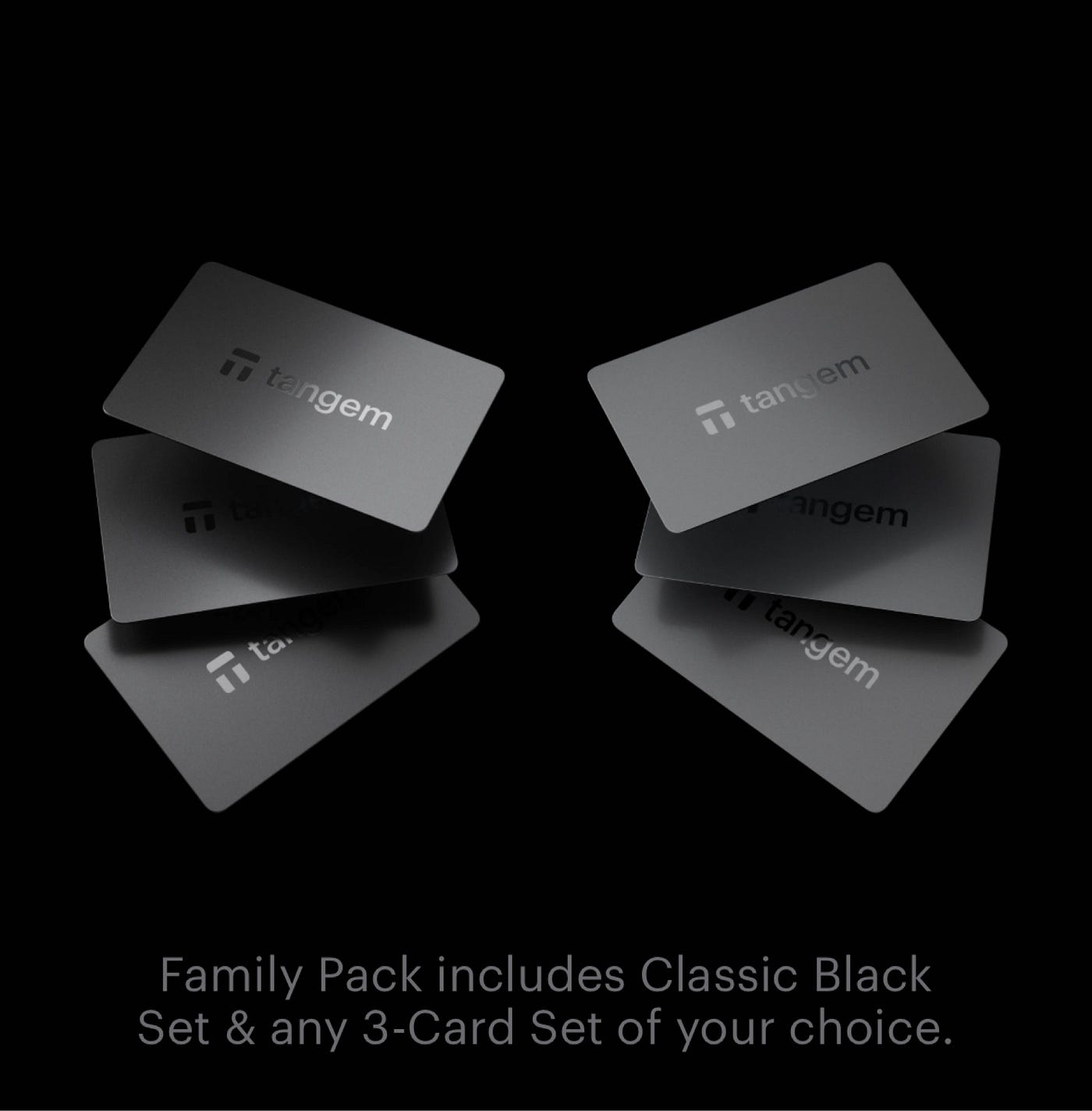Hey
there, crypto enthusiasts! Are you ready to dive into the world of digital
currencies and beef up your security game? Well, buckle up, because we’re about
to embark on an exciting journey through the wild and often chaotic landscape
of cryptocurrency security!
In
this article, we’ll explore the ins and outs of keeping your coins safe and
secure from hackers, scammers, and other digital threats. But remember,
the crypto space can be a rollercoaster, so strap in and let’s ride!
1.
Understanding the Risks
A. The
Wild West of Digital Assets
When
it comes to cryptocurrencies, the security landscape can feel like the
Wild West. With digital bandits lurking around every corner, it’s essential to
understand the risks you face as an investor and take the necessary precautions
to protect your precious coins.
B.
Hackers, Scammers, and Phishing – Oh My!
From
hacks and scams to phishing attacks and malware, the world of
cryptocurrency security can be a dangerous place. But fear not! By understanding
these threats and arming yourself with the right tools and knowledge, you can
keep your coins safe from the digital outlaws.
2.
Securing Your Crypto Wallet
A.
Hardware Wallets – Fort Knox for Your Coins
When
it comes to securing your cryptocurrencies, hardware wallets are the
gold standard. These nifty little devices provide an offline, cold storage
solution that keeps your private keys safe from hackers and other threats.
Think of them as a Fort Knox for your digital coins!
B.
Software Wallets – Convenience with a Side of Caution
Software
wallets provide a convenient and user-friendly way to store and manage
your cryptocurrencies. However, they come with their own set of risks, as they
are connected to the internet, making them more vulnerable to hacks and
malware. Be cautious and choose a reputable software wallet with
strong security features.
C.
Paper Wallets – Old School but Effective
In
the world of high-tech solutions, sometimes the old-fashioned way still works
best. Paper wallets are a simple and effective way to store your
cryptocurrencies offline. They involve printing your private keys on paper and
keeping them safe from digital threats. Just make sure to keep that piece of
paper secure!
3.
Safeguarding Your Private Keys
A.
The Golden Rule of Crypto Security
When
it comes to cryptocurrency security, there’s one golden rule you must
always remember: never, ever, share your private keys with anyone. Your private
keys are the keys to your digital kingdom, and once they’re in the wrong hands,
your coins could be gone forever.
B.
Back It Up – Multiple Times
We
can’t stress this enough: always back up your private keys and seed phrases.
Whether it’s on paper, a hardware wallet, or another secure medium, having
multiple backups can save you from losing your coins in case of accidents or
device failures.
C.
Encrypt Your Keys for Extra Protection
For
an added layer of security, consider encrypting your private keys and seed
phrases. This ensures that even if someone manages to access your backups, they
won’t be able to use them without the decryption key.
A.
Choose Your Exchange Wisely
With
countless cryptocurrency exchanges out there, it’s essential to
choose a reputable platform with strong security measures in place. Look for
features like two-factor authentication (2FA), cold storage for funds, and
insurance coverage for added peace of mind.
B.
Don’t Leave Your Coins on Exchanges
While
exchanges can be a convenient place to store your coins, they’re also a prime
target for hackers. To keep your coins safe, only keep them on exchanges when
you’re actively trading or need quick access, and move them to a
more secure wallet when you’re done.
C.
Beware of Phishing Attacks
Phishing
attacks are a common tactic used by scammers to steal your login
credentials or private keys. Stay vigilant by always double-checking URLs
and email addresses, and never clicking on suspicious links or downloading
attachments from unknown sources.
5.
Strengthening Your Personal Security
A.
Two-Factor Authentication (2FA) – Your Security BFF
When
it comes to keeping your accounts secure, two-factor authentication (2FA) is
your best friend. By requiring a second form of verification (like a code from
an authenticator app or a hardware token), 2FA makes it much
harder for hackers to gain access to your accounts.
B.
Use Strong, Unique Passwords
We
know, we know – memorizing dozens of complex passwords is a hassle. But using
strong, unique passwords for each of your accounts is a crucial part of
protecting your digital assets. Consider using a reputable password
manager to help keep track of them all.
C.
Keep Your Devices and Software Up-to-Date
One
of the easiest ways to protect yourself from digital threats is to keep your
devices and software up-to-date. Regularly updating your operating system,
antivirus software, and other applications ensures you have the latest security
patches and bug fixes to help keep hackers at bay.
6.
Staying Informed and Vigilant
A.
Stay on Top of the Latest Threats
In
the ever-evolving world of cryptocurrency security, staying informed is key.
Follow reputable news sources, blogs, and forums to stay up-to-date
on the latest threats, vulnerabilities, and best practices to keep your coins
safe.
B.
Trust but Verify
The
cryptocurrency community can be a fantastic source of information and support.
However, always remember to verify any advice or recommendations you receive.
Scammers often pose as helpful community members to deceive unsuspecting users.
C.
Learn from Others’ Mistakes
There’s
no better teacher than experience, and sometimes learning from others’ mistakes
can save you from making the same ones yourself. Pay attention to stories of hacks,
scams, and security breaches, and take note of the lessons learned to
strengthen your own security game.
Conclusion
Navigating
the chaotic world of cryptocurrency security can be a daunting task, but with
the right knowledge, tools, and practices, you can protect your digital assets
from the many threats lurking in the shadows. By following this
ultimate security guide, you’ll be well on your way to keeping your coins
safe and secure. Stay vigilant, crypto enthusiasts, and happy investing!
Frequently
Asked Questions (FAQs)
1.
What’s the best type of wallet for storing my cryptocurrencies?
While
hardware wallets are considered the most secure option, the best wallet for you
depends on your individual needs, preferences, and risk tolerance. Consider
factors like convenience, accessibility, and security features when
choosing the ideal wallet for your cryptocurrencies.
2.
How can I recover my coins if I lose my private keys or seed phrase?
Unfortunately,
if you lose your private keys or seed phrase, there’s no way to recover
your coins. This is why it’s crucial to have multiple secure backups of your
keys and seed phrases, so you can regain access to your funds in case of
accidents or device failures.
3.
Is it safe to use public Wi-Fi networks to access my crypto accounts?
Using
public Wi-Fi networks can expose you to a variety of security risks, such as
man-in-the-middle attacks and eavesdropping. It’s generally safer to avoid
using public Wi-Fi for sensitive tasks like accessing your crypto accounts, or
use a trusted VPN service to encrypt your connection.
4.
How can I avoid falling victim to phishing attacks?
To
avoid phishing attacks, always double-check URLs and email addresses, never
click on suspicious links or download attachments from unknown sources, and be
wary of any unsolicited messages or requests for information. Also, consider
using browser extensions that warn you about phishing websites.
5. Can
I trust cloud-based wallets to store my cryptocurrencies?
While
cloud-based wallets can offer convenience and accessibility, they also come
with their own set of risks, as they store your private keys online. If you
choose to use a cloud-based wallet, make sure to pick a reputable
provider with strong security measures in place, and always enable
two-factor authentication for added protection.